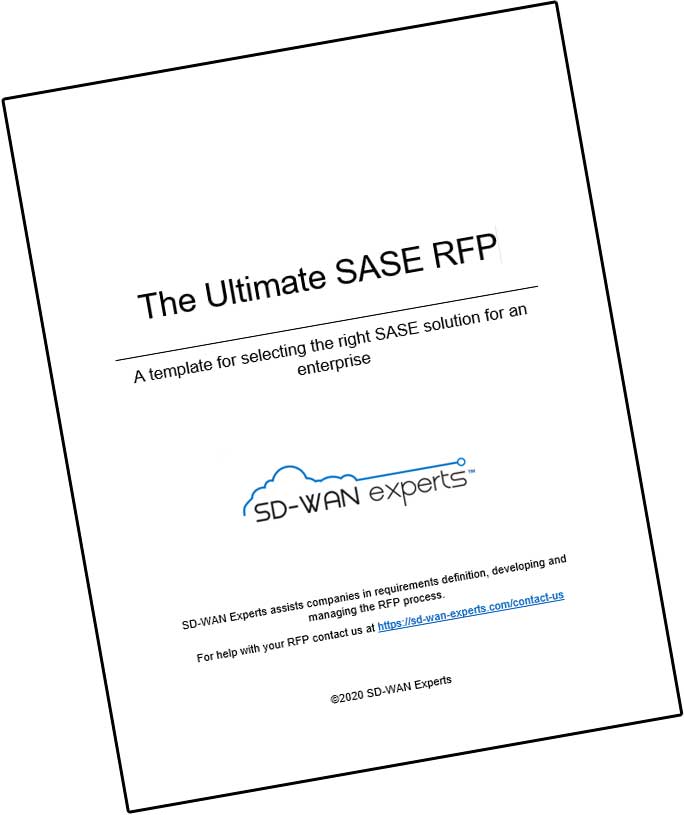Everyone is familiar with the Ping command to measure latency and packet loss on networks. When troubleshooting MPLS networks, your familiar Ping command can provide some information. But you really should be using LSP Ping.
LSP Ping encapsulates the UDP packet in the MPLS header. The TTL of the label stack is set to 255 and the TTL of the encapsulated UDP packet is set to 1. This assures that the labeled packet reaches the destination, if the end-to-end path is not broken. If there is no continuous Label Switched Path between the originating router and the Forwarding Equivalance Class router, an intermediate router receives an exposed IP packet, decrements the TTL to zero and sends an error as the reply, exposing the flaw in the network. This would not be the case with the more conventional Ping command.
Click here for information on troubleshooting VPLS and Ethernet tunnels over MPLS.
For more information, visit https://www.sd-wan-experts.com/technical-resources-about-mpls/ and click on Troubleshooting MPLS Networks with LSP Ping.
SD-WAN-Experts provides consulting engineering services to trouble shoot networks where carriers have failed. Our engineers have a wealth of experience working on the carrier side with all the major global MPLS carriers.