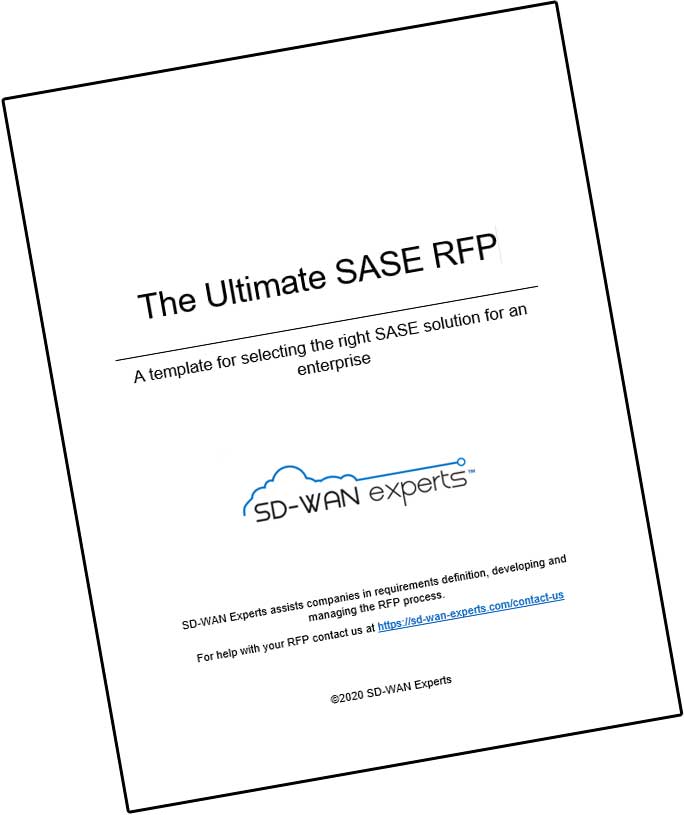Many companies use Terminal Server or Citrix widely, for good reason. When accessing a server remotely via an Internet VPN, performance can vary tremendously. In some cases, performance can degrade to a point where sessions freeze or disconnect…and who gets blamed?
Over a Terminal Server RDP connection, there are multiple applications (for example video, clipboard, printer output etc) that send data over the connection from server to client. On a congested or high latency connection these applications compete for available bandwidth. As a result, important graphics data, such as the location of a window the user moves on the desktop, has to compete with data transmitted in the background, like a print job or a file copy. This problem manifests itself most severely when printing a large document over such a connection. The printer data competes for available bandwidth with the video rendering, thus deteriorating the graphics rendering significantly. Drive mappings and the applications accessed have an effect, as well.
A general “industry” number for RDP bandwidth requirements is around 30Kbps per user, but a lot depends on the features used, screen resolution and color depth and the frequency of of print jobs. But this 30Kbps number does not include other activity that may take place on the network: http, smtp, rpc, VoIP, etc. So plan for more.
With an Internet VPN, all the traffic on the WAN connection is in competition with eachother, unless you have excess bandwidth. Using MPLS, you can prioritize your RDP sessions to assure stable performance for all users on your WAN, without the need of unnecessarily wasting money on excess bandwidth.
Erratic performance wastes employee time and costs real money to a company. A high performance MPLS network makes a great deal of sense for companies that widely use RDP for interoffice applications or for SaaS services.